Adding Flickr Images to Posts
Matthew Gold on Jun 22nd 2009
Tyler had a question about adding a flickr image to a post — when he tried to post a link to a photo on flickr, the image uploader responded with a big red X. Here’s what was happening and how to fix it:
“Share This” links on Flickr:

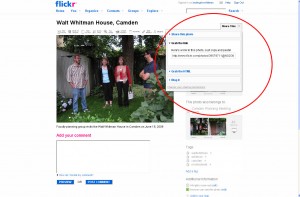
When you get that “Share This” link from flickr, what you get is a link to a page (http://www.flickr.com/photos/39579711@N02/3641816508/), not to a photo. Remember that photos usually have a .jpg extension at the end of the file name.
There are three ways around this that I know of. Maybe Jim has others.
METHOD 1: GRAB THE LINK OF THE IMAGE
On the flickr photo page, right click on the image. If you’re using Firefox, click “View Image” in the submenu that comes up. Copy that URL. Notice that the URL leads to a file that ends in jpg
— If you use Internet Explorer, right click on the image, click “properties,” copy the URL you see there
METHOD 2: SAVE PHOTO TO YOUR COMPUTER, THEN UPLOAD TO BLOG
Step 1: Download image: On the flickr photo page, click “All sizes” about the photo. Click on the link to the size you want. Click “Download the (S/MED/LG) Size. Save file to a folder on your computer.
Step 2: Upload image to blog. On blog post, click “Add image” above post editing box. On Add media files from your computer, browse to folder with saved image. Upload image.
METHOD 3: COPY EMBED CODE FROM FLICKR, PASTE INTO POST EDITING BOX
Step 1: Click “Share This” on flickr photo page
Step 2: Click “Grab the HTML” on pop-up menu. Click inside box, when code highlighted/selected, click Control-C to copy
Step 3: Go to post editing page. Above the post editing box, click “HTML” so that it, not “Visual, is selected
Step 4: Paste (Control-V) code into post box.
Step 5: Publish post
Filed in help
I’m having a similar problem with a PBS video on Whitman in the Civil War. The URL is http://www.pbs.org/wgbh/amex/whitman/program/whitman_08_qt_hi.html , but when I try to insert it as a video I get that red x. (Anarchy won’t even recognize it.) Will keep trying.
Brady —
I’d like to see what Jim says about this, but here’s the problem as I see it:
The link you shared (http://www.pbs.org/wgbh/amex/whitman/program/whitman_08_qt_hi.html ) goes to a webpage, not a video. (notice that it ends in .html).
While YouTube makes it easy to share and embed videos in blog posts, it’s harder to do that with videos, like the one you’re pointing to, that are housed on individual webpages. That’s why YouTube is so wonderful — it made the sharing of videos so much easier.
If you did want to *try* to embed this video in your webpage, the first step would be to find the location of the video file. In this case, I was able to find the location of the video by clicking “View Source” on the webpage and finding the link. It’s here: http://www.pbs.org/wgbh/amex/whitman/program/media/walt_whitman08.mov
Embedding videos like this on our blog posts is a little problematic, too, because it’s not as if we’re housing the video on our own servers. In essence, we’d be doing what is called “hotlinking,” because we’d be burning up the PBS servers to play its content on our website.
So, to sum up: link/embed YouTube videos whenever possible. When looking at videos on other sites, either search for the actual movie file and link to that, or, better yet, just include an HTML link to the page that the video is on.
Whoa — simply including that link in my comment made Anarchy embed the video here. That’s trippy!!! Here’s a link to the video.
I wonder whether Jim has any thoughts on the hotlinking issue.
Matt and Brady,
Yeah, this is deep linking, and PBS (ironically) is preventing folks from letting people grab the url with the video. And as Matt points out, you can find it, but you need to view the html source of the page, find the path with the media/walt_whitman08.mov file, and then append that to the URL my pasting it over the whitman_08_qt_hi.html
It should ultimately look like what Matt links to above.
Thanks. I think I made it work, though there’s that annoying “nbsp” at the beginning & the Anarchy thumbnail instead of the original. Neither of which is a big deal.
Let’s see if I’ve got this right. Our policy is to encourage users to add photos to blog posts in accordance with Fair Use provisions. So pictures taken by oneself and uploaded to Flickr are free game. Other people’s photos should be given attribution in accordance with the license, CC or otherwise. And as a rule of thumb, videos may be embedded when hosted by a sharing site like YouTube or Vimeo, but proprietary content not available on a sharing site should be linked to rather than embedded. Have I missed anything?
One thing that we may want to think about is if & how to address the issue of possible student hacks. What I mean is, what should the response be to the student who mistakenly but cleverly embeds a video with Anarchy? Is it an ideal teachable moment to discuss the vagaries of copyright law, or better to just let it go?
Hi Claire,
I’d agree that your first paragraph lays things out perfectly. At first glance, I can’t think of anything you’ve missed, but I’ll let you know if anything comes to mind.
I take your second paragraph to be asking what we should do when a student breaks copyright. Is that correct? If so, I do think we have to take it as a teachable moment, one in which we discuss, as you say, the vagaries of copyright law with students. Ideally, that discussion would lead to some action, but I’d hope that the action would be taken by the students involved rather than by site admins in a disciplinary way.
I can only imagine doing something like shutting down a student’s blog or deleting a blog post if something very much outside the bounds of reasonable discourse occurred. If, for instance, a student used a blog to, say, start a pornography website, I’d do something about it. But even then, I’d consider the irony that some of Whitman’s poems (the Calamus poems in particular) were considered pornographic by some people when he published them.
At any rate, I hope that common sense and honest discussion will prevail in all instances. We’ll deal with questionable issues as they arise.
Hi Matt,
Yes, you fairly characterize my intent in the second paragraph. To clarify, I was referring to both intentional and unintentional copyright violations. I agree that
the teachable moment approach is the best. Perhaps a discussion grounded in talk of codes of conduct, manners and behavioral norms, in addition to the legal issues.